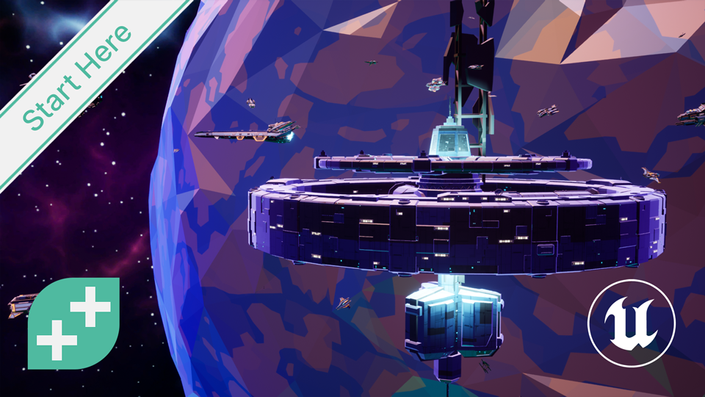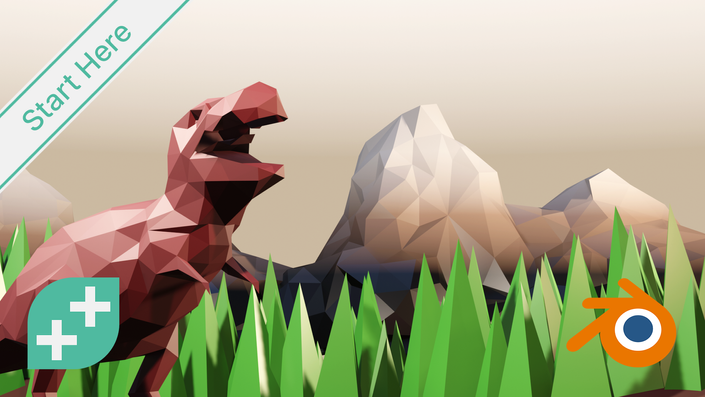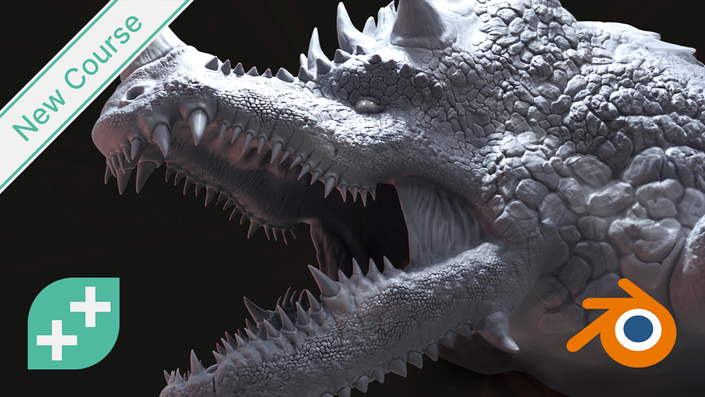Learn Game Development Online
Learn to code by making games :: Code games for PC, Mac and mobile from scratch. Learn C# and C++ in Unity, Unreal and modelling in 3D Blender :: Join over 1 million game developers worldwide!
 Over 900k Students Enrolled
Over 900k Students Enrolled

 4.8 Avg. Rating
4.8 Avg. Rating On Udemy (over 200k Reviews)
Category:
Author:
- All
- Alfie Vaughan
- Andrew Ashbaugh
- Ben Tristem
- Bramwell Williams
- Chris Kurhan
- GameDev.tv
- GameDev.tv Bundles
- Gary Pettie
- Gorka Aranzabal
- Grant Abbitt
- Hugo Cardoso (Code Monkey)
- Kaan Alpar
- Laurie Coppersmith
- Lucy Becker
- Luis Ramirez
- Michael Kocha
- Mike Rodriguez
- Mitchell Theriault
- Nathan Farrer
- Reece Geofroy
- Rick Davidson
- Rick Davidson
- Sam Pattuzzi
- Stephen Hubbard
- Stephen Ulibarri
- Stephen Woods
- Taryn McMillan
- Thomas Barrett
- Tim Ruswick
Featured
4 Course Bundle
%
COMPLETE
COMPLETE
$580
4 Course Bundle
%
COMPLETE
COMPLETE
$680
Practice Your Unity Skills
Featured Courses
Category:
Author:
- All
- Alfie Vaughan
- Andrew Ashbaugh
- Ben Tristem
- Bramwell Williams
- Chris Kurhan
- GameDev.tv
- GameDev.tv Bundles
- Gary Pettie
- Gorka Aranzabal
- Grant Abbitt
- Hugo Cardoso (Code Monkey)
- Kaan Alpar
- Laurie Coppersmith
- Lucy Becker
- Luis Ramirez
- Michael Kocha
- Mike Rodriguez
- Mitchell Theriault
- Nathan Farrer
- Reece Geofroy
- Rick Davidson
- Rick Davidson
- Sam Pattuzzi
- Stephen Hubbard
- Stephen Ulibarri
- Stephen Woods
- Taryn McMillan
- Thomas Barrett
- Tim Ruswick
4 Course Bundle
%
COMPLETE
COMPLETE
$580
4 Course Bundle
%
COMPLETE
COMPLETE
$680
 Andrew Ashbaugh
Andrew Ashbaugh
%
COMPLETE
COMPLETE
$95